
- Details
- Written by Tech Notes
- Published: 11 May 2015
How To Change The Default Joomla Banner Image
Article for Joomla version 3.x, but should work for above versions or be similar. Verified for 3.1 to 3.4.1.
Please know I do not get paid to write these articles.
After you install Joomla, you will see this banner on the home page and on any category page:

To change it, do the following.
- Login to your site's Joomla backend control panel.

- From top Extension menu select Module Manager.
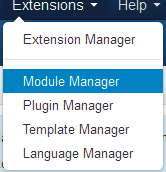
- Locate the module named Image or Image Module, and click on it.
- You will see the default image shown in the editor. Select the image and click on the Image icon to change it.
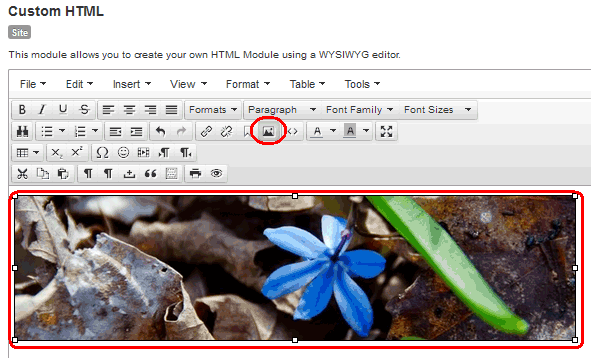
- Modify the URL to refer to the location of the image you want. The image can be on your Joomla file system or outside your website.
- Click on Save and go to your website, and refresh/reload the page to see an updated image.

Feel Free To Leave A Good Comment. :)
Look around, and you may find other useful articles. Add this site to your Bookmarks/Favorites for easy return for new articles. Consider submitting technical articles for publication, including your embedded links. I will even create a new category if needed.



