How To Find Ally Code In Star Wars Galaxy Of Heroes Game.
Intro.
You are here most likely because you want to know where your Ally Code is or you need to know where someone else's Ally Code is in the game of Star Wars Galaxy Of Heroes (SWGOH).
This is something simple, but over time you will forget where it's located, and when needed again, this article can be a quick useful reference. The Ally Code is displayed in two places. I mention just one, as that is all that is needed.
Bookmark this page, because you will need this info again as your player grows, and other players' Ally Code becomes needed or you'll need to give out your Ally Code when others ask for it.
Please note that I do not get paid to write these articles.
Steps.
To locate your Ally Code within the game of Star Wars Galaxy Of Heroes (SWGOH), do the following.
- Start/Open and login into the SWGOH game.
- Tap (click) on your name in the top-left corner of the game display (next to the gear icon).
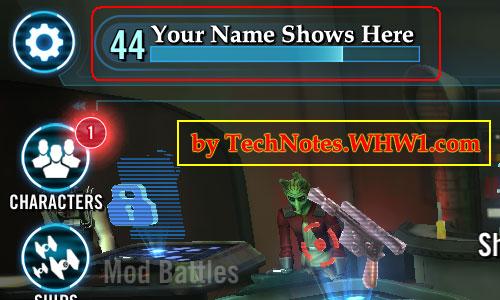
- Write down the 9 digit number. This number is your Ally Code. In the below pic example, it shows as 123-456-789.

Consider Contributing
- Article Contribution:
Consider submitting an article of your own to Tech Notes. I will create a sub-category for your article if needed. Guest articles are welcome! - Financial Contribution:
If you found this article or any Tech Notes article useful, and you'd like to make a financial contribution as a simple thanks (no fear, any amount can be given; even just one dollar), you can use the Paypal contribution button which is safe and does not require you to have a Paypal account to make a contribution to Tech Notes.
Feel Free To Leave A Good Comment. :)
Look around this site and it's menus, and you may find other useful articles.



