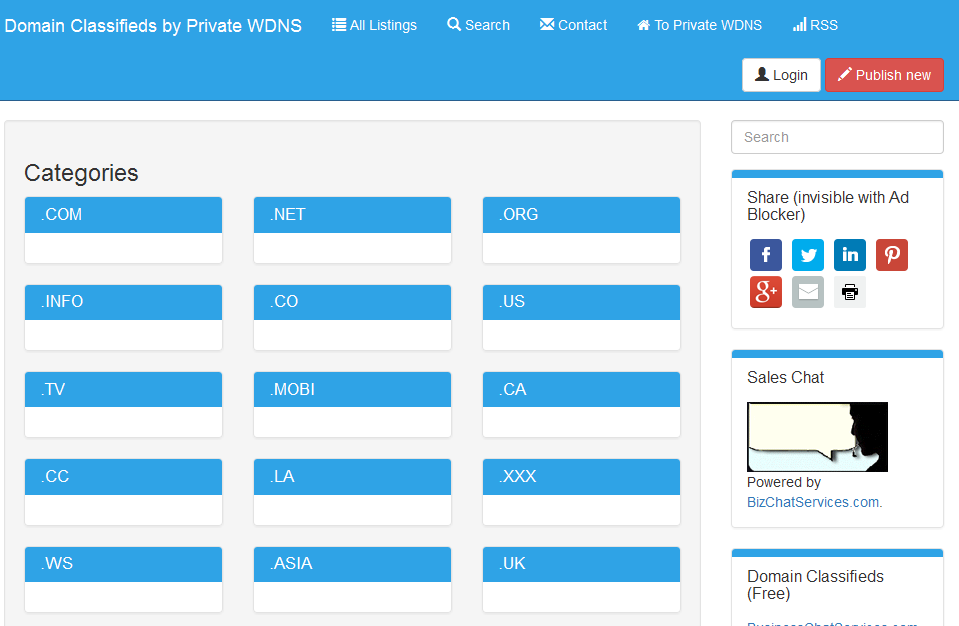Internet
Internet is a sub category of Computer Related. Example topic might be domain names, Protocols, Internet usage. Click on the big + sign to toggle the listing of categories and/or articles.
- Details
- Written by Tech Notes
- Category: Internet
- Published: 07 July 2017
Where To Sell And Buy Valuable Domain Names
There are many places to sell domain names, but I have found many of them are just feeding off sellers need to sell without real benefit, and if you do not pay, then your posted domain simply sinks to the bottom or nobody sees it anyways, and that just is useless and a waste of your time and money. Sadly, most of the largest domain market places listed upon a search are like this. There are places you can post your domain name for free to sell, and buy domain names without major cost or hassle. Their service can be excellent and even better than the paid places surprisingly. This article is about my choice of where to post, and I will update the article over time to add additional ones.
Please note that I do not get paid to write these articles.
For now, number one choice is Domain Classifieds provided by Private WDNS as a FREE service.
(Partial Screenshot of Domain Classifieds)
You can post your domains for sale for free and it is a self-managed service, and you can contact sellers or be contacted through their too. Even if you got your domain posted somewhere else, it is an excellent way to expand the awareness of your domain being for sale. In other words, you cannot go wrong with posting your domain at Domain Classifieds because at the very least you are getting free marketing and Internet exposure for your domain name.
One great thing about Domain Classifieds is that you have the option of having Private WDNS handle all aspects of the selling or buying of your domain name. For them to handle the sale of a Domain Name, they prefer the price tag be above five hundred dollars, because they do a huge amount of work for every sale to get completed; although I've known them to work with lower priced domains too, and so contact them and ask. When Private WDNS handles the Domain Name transaction, both buyers and sellers identity and information are kept private, and not disclosed to the other. Private WDNS also has a detailed and tested process in placed to ensure neither party gets ripped off with a fraudulent transaction. In other words Private WDNS ensures that both the Seller gets the money and the Buyer gets the domain name. As part of the transaction process when a domain name sale is close to completion, Private WDNS takes control of the domain name, any account, control panel, and/or email associated with the domain name from the Seller, and they also get the funds paid by the Buyer. Once everything is gotten, verified, payment cleared, documents signed, etc, then the Buyer and Seller are given the domain name and funds respectively. They do all the communication (emails, and phone calls), legal documentation, identity checking, paper work, managing of the posting, payment receipts, and charging for funds, and finalization tasks for the sale completion. Essentially, escrow of documents, and funds is included as part of Private WDNS process.
This article is partially complete. Please check back for updates.
Consider Contributing
- Article Contribution:
Consider submitting an article of your own to Tech Notes. I will create a sub-category for your article if needed. Guest articles are welcome! - Financial Contribution:
If you found this article or any Tech Notes article useful, and you'd like to make a financial contribution as a simple thanks (no fear, any small amount can be given), you can use the Paypal contribution button which is safe and does not require you to have a Paypal account to make a contribution to Tech Notes.
Feel Free To Leave A Good Comment. :)
Look around this site and it's menus, and you may find other useful articles.
- Details
- Written by Tech Notes
- Category: Internet
- Published: 26 June 2015
List Of All Kinds Of Social Networks
Here is a good list of all kinds of "Social Networks". A few you may know of, and many that may be new to you. Feel free to mentioned others in the comments section below. If mentioning a Social Network not listed here, then please provide a quick description or some kind of info too.
Please note that I do not get paid to write these articles.
This article took around 9 hours, and had to stop. Did not get to add some of the extra info and images, but the core info and links are there.
List of Social Networks
- Pinterest: This has become a very popular personal and business organization site that allows you to post (pin) any image, audio, and video clip reference of interest from the Internet or uploaded by you and includes comments. It provides features of organizing into boards, and comment ability and Favorites, and their features are expanding with time. For example, my hosting provider has a Pinterest site at https://www.pinterest.com/whw1/ It is considered a social networking site because it allows sharing of images that you collect and people can interact by posting comments, and people can be followed, and also recruited to help post images.
2017 UPDATE WARNING: The terms of Pinterest are extremely troubling and dangerous for it's users.- First, Pinterest passes all legal liability to the user for posting any image, or media. This means you could get sued, and sued large. It should be noted that most often people do not actually post an image to Pinterest and only provide URLs, and Pinterest does the image grabbing and posting on behalf of their users, and for now Pinterest is pretending that their Users are the ones posting/Pinning the images, even though technically Pinterest is the entity doing the media Pins/posts.
- Second, Pinterest essentially takes co-ownership ("non-exclusive, royalty-free, transferable, sublicensable, worldwide license to use, store, display, reproduce, save, modify, create derivative works, perform, and distribute your User Content") of images and media posted there, and grants all their users same rights/co-ownership. This essentially destroys any copyright and trademark rights you had for any content posted to Pinterest. You may think this is limited to just Pinterest and it's user base, which is very large, but you'd be wrong, since they can transfer, license, and distribute the content to others and so can their users from my understanding of Pinterest terms. You may also think they get license to only and exactly what you posted, and you would be wrong again, since they can modify what you post and use the modified version.

(Image copyrighted and/or trademarked to Pinterest)
- First, Pinterest passes all legal liability to the user for posting any image, or media. This means you could get sued, and sued large. It should be noted that most often people do not actually post an image to Pinterest and only provide URLs, and Pinterest does the image grabbing and posting on behalf of their users, and for now Pinterest is pretending that their Users are the ones posting/Pinning the images, even though technically Pinterest is the entity doing the media Pins/posts.
- Twitter: A straightforward, but effective social networking that can have immediate response and impact. You can follow and have followers and tag comments. You can allow others to comment on your profile or make is show only your comments. I don't know the age requirements, but pretty much anyone seems to be able to get an account with them. Even though Twitter is a public company (TWTR), I consider it a company that is still finding it's way, with major global contributions due to providing it's service.
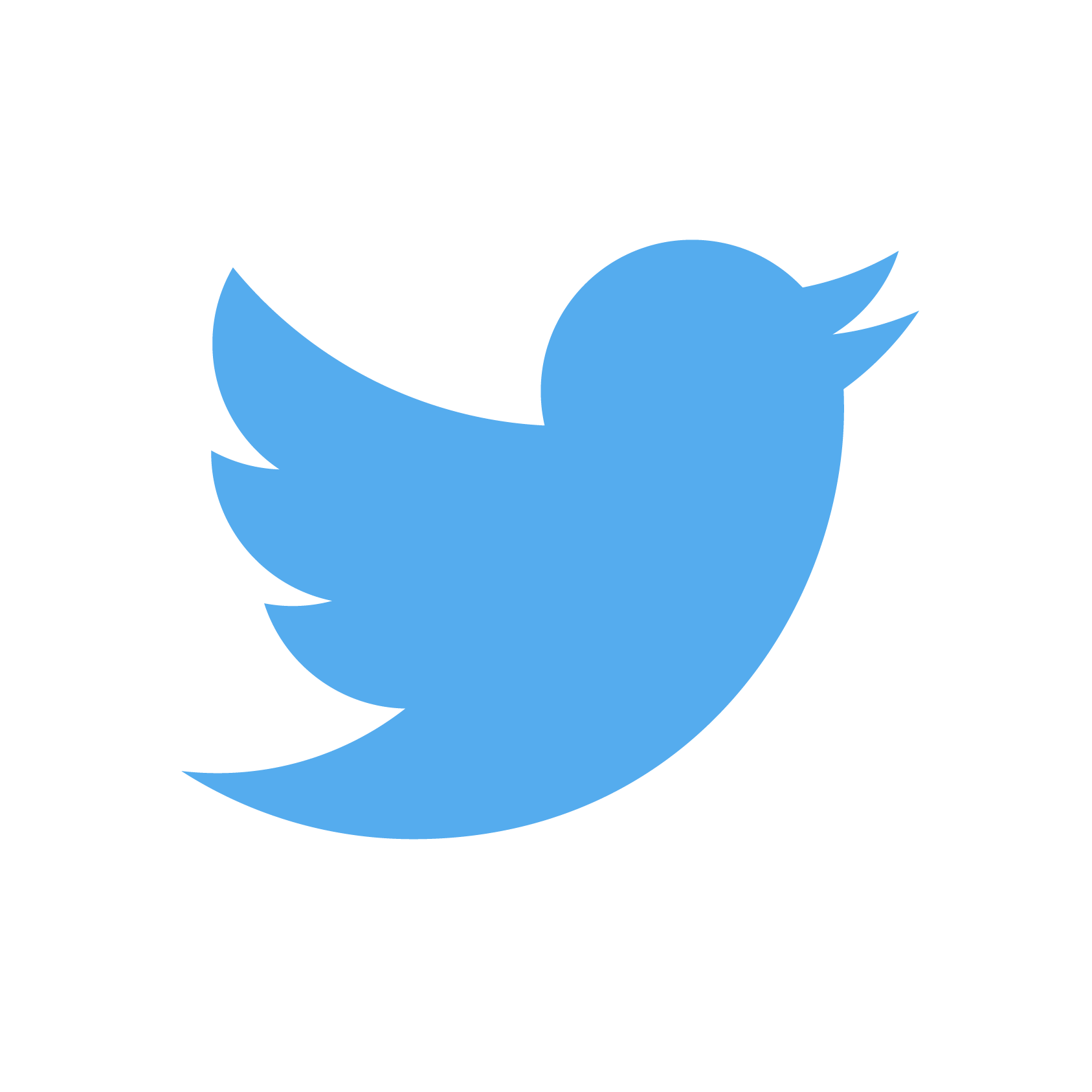
(Image copyrighted and/or trademarked to Twitter) - LinkedIn (LI): Started as a "Professional's Network Site", and is now a social network for professionals and career minded folks. Good place to find employees and jobs too. Social groups exist. If I recall correctly, LinkedIn has been around since 2003, as I believe that is how long I have known of them. LinkedIn is a Public company as well (LNKD)
- Facebook (FB): Social site that allows accounts to be made to share thoughts, pics, media, and sites of interest, and also allows businesses to have profiles with a site page where they can post images and comments to followers. It also provides Fan Pages for products and people of interest. Warning, FB will force you to disclose your phone number and full name, and I believe other private information too. If you establish a FB account with a fake name and it gets popular, then eventually it will get suspended and you will be asked to disclose your private information and proof. FB want accounts to be only made with real names and real information and markets your profile in some form to advertisers.
- A little history.
Back in the 1990's dozens of companies competed for the social space, and both known, like Yahoo, and less known companies like AstraGate, Inc. (AGI) who even provided features and services beyond what Facebook did and does now. Those companies typically provided the social or personal website pages as an extra feature or free side feature along with a purchased service. In early 2000's Facebook did two essential things different. One, FB did not require users to use a 3rd party FTP software in order to publish content and people could simply upload content through the web browser. Another important difference of what FB provided was that it did not require a credit card or confirmed identity to establish an account, which is something hosting and ISP companies like AstraGate, Inc. did. The elimination of the single requirement for FTP along with easy account creation simply based on an email address catapulted Facebook forward. Facebook basically made it dumber or easier to post online your content and connect with others, even though dozens of other companies were doing similar and a decade or more earlier. By 2010 or so, FB had become the dominant social network, which is the impression I got. Although, I need to mention that some luck also existed for Facebook, because suddenly millions of users from the prior number 1 social site (myspace) left, and joined places like Facebook because of Myspace problems and/or abuses.
The funny thing is what expanded FB's growth, which was easy account creation and anonymous account creation, is no longer available. FB now requires real name and real information, and FB displays that to the world. Back in the 90's AGI allowed people's personal websites to show fake names or no personal information at all, and simply based on a display name. AGI required a purchase (as all telecom and cable companies do for Internet access provision), and thus you automatically got verified via credit card usage, and all the personal site and site extras were given for free. Personal information was only known to AGI, and it was up to people what they wanted to disclose to the public and what to keep private. The irony is that FB has gotten even more strict than those before it, and it's growth reflects it. It's yearly growth dropped from 13% in 2009 to almost .6% in 2014. That is a massive difference.
- A little history.
- Myspace (MS): A recovering and reinvented social site that has a old history. One can have a social profile where you can post multimedia and follow others and join groups.
- This was a major social network site, and succeeded before Facebook and was larger than Facebook. For various reason's, mostly stupidity on the part of the site operators or their new owners, as it got sold a few times, it lost it's advantages and dominance in the social space. I happen to know as a fact that they either got hacked, or shut down people's websites, and/or lost lots of content, and other issues. People may have had tens of thousands of followers or thousands of hours of work put into their Myspace website and social networks, and overnight it was suddenly gone and no apologizes. I believe because of such abuses to their client base and bad operations their user base abandoned them and many moved to Facebook.
- This was a major social network site, and succeeded before Facebook and was larger than Facebook. For various reason's, mostly stupidity on the part of the site operators or their new owners, as it got sold a few times, it lost it's advantages and dominance in the social space. I happen to know as a fact that they either got hacked, or shut down people's websites, and/or lost lots of content, and other issues. People may have had tens of thousands of followers or thousands of hours of work put into their Myspace website and social networks, and overnight it was suddenly gone and no apologizes. I believe because of such abuses to their client base and bad operations their user base abandoned them and many moved to Facebook.
- Instagram: A multimedia sharing social network. Instagram, as of this writing, is currently owned by Facebook.

(Image copyrighted and/or trademarked to Instagram) - Tumbler: A place profiles can be make to post multimedia of all kinds and explore others multimedia. Comments can be place, and people can be followed, and favorites marked.

- Stocktwits: A stock trader and investor social network. Can have profiles there and follow and be followed and message show up in close to real time, like Twitter. Boards specific for stock and index symbols exist and charts and information on stock and indexes are shown.
- Renren (RR): A chinese based social network, and one of the largest in China. Renren in Chinese language is at. Renren in English is at.
- Xing: A social network for European professionals. Similar to LinkedIn in the USA. Professionals from over 200 countries.
- Google+ (G+): I believe this is Google's effort to centeralize their various offerings, services, products, search engine products, commerce products, and apps, while providing a social networking environment for Google users. Initially, it was by invite only.
- Tagged: A growing and more open platform social network. Often with features of both Facebook and the past Myspace.
- Vine: A place where you get to post short video clips that repeatedly loop. I believe it is still 6 seconds. Focus is often to create a viral video. If you got some kind of flashblocker, you most likely will have a problem seeing things here, and I expect you will not see any looping videos at all.
- MyMFB: marketed as a social network for Muslim with a Facebook like interface. One can have a profile there, post comments, videos, images, etc. Comments and images can also be Liked like in Facebook.
- VK: A European social network with about 100 million members as of the writing of this article.
- Hi5: A global social network for meeting new people. More than 100 million members as of the writing of this article.
- MeetMe: As their site says, "meet, chat, have fund with people -- free".
- Meetup: A place to facilitates outside group meetings around the world. Allows organization of meetings for a group of people, or to find a meetup. Getting used by local communities to handle group activities.
- Bebo: The social network of this service depends on usage of a phone app. The socialization is done through the phone app.
- Habbo: A graphical social environment where you can make public and private rooms for fun, and visit rooms and meet people. A large community of teenagers too. Requires minimum of 13 years of age for usage. I guess one could compare this to the way The Sims game works.
- Match: A dating site, which is not often thought of as a social networking site, but it really is as it allows profile creation and interaction with other members, and direct contact for purpose of dating and more.
- Badoo: The site states that it is for for meeting new people, chatting, making friends, sharing interests, and even dating.
- Disqus: A comments network in which you can get involved in comments on any site or product. Disquss collects comments posted throughout the Internet using their comment mechanism and matches things you may be interested in and allows you to interact too. You can post discussion topics at Disqus, and others can join in.
- King: An online game playing site with many games. You can have a profile and make friends and challenge them, and also post game achievements. Lots of games like the popularized Candy Crush. Can make new friends to play with online.
- Pogo: Great place for playing online games with others with by oneself. Popular games like Monoply, Yahtzee, Risk, Scrabble, and many more. Card games, board games, and more.
Look around, and you may find other useful articles. Add this site to your Bookmarks/Favorites for easy return for new articles. Consider submitting technical articles for publication, including your embedded links. I will even create a new category if needed.
- Details
- Written by Tech Notes
- Category: Internet
- Published: 26 April 2014
Number of characters in a Domain Name, Labels, TLD, and Hostnames
I started this article more than a year ago, in 2014, and still have not gotten a chance to complete it. I've gone ahead and posted what has been done for now, and it will get updated later.
Intro
There seems to be some serious confusion on the Internet about how many characters you can have in a domain name or in domain name labels. I say label, because that is what each section of a domain name is technically called. For example TechNotes.whw1.com has 3 Labels. The Hostname of TechNotes is a label, and I purposely used that name of Hostname to bring your attention to it's usage, since people are confused about that too. WHW1 is a label, and so is com (which by the way stands for commercial or company).
Now, a moment for an Off Topic subject, but slightly related.
Hostname: As I recall, a Hostname is not the same thing as a host name, or host, but it can be used for those as well. A Hostname is a technical name and it is typically used to specifically reference the label or subdomain after the secondary domain (secondary level domain). The www of www.whw1.com could be a Hostname for a world wide web server with the secondary domain being whw1 of the domain name whw1.com. More relaxed usage of Hostname now references any last label of a domain name, and so it does not need to be just the 3rd label, and can be higher labels.
Note that in the RFC documents the phrase of Domain Name and Domain are often interchangeably used, and so TechNotes.whw1.com would be considered a Domain Name as well.
When you say Domain, that word of Domain can refer to something with a single Label or multiple Labels. Thus the com is a domain all by itself. It is in fact a Top Level Domain.
In this case, the Top Level Domain (TLD) is the com (it can be a net, info, tv, biz, us, ca, museum, nyc, sf, localhost, and many more from the world; both public and private), and the separator is a period (.), and this separator is used between each label.
As various industry standards, and commonly, when you say "Domain Name", it means the TLD and the secondary domain (second level label; the label or domain that comes after the TLD) together. The domain of WHW1.com is a Domain Name, but again in the RFC and technically speaking, a Domain Name could reference any number of labels that make up it's domain.
Might as well clarify about sub-domains. WHW1 is the subdomain of .com, and TechNotes is a subdomain of WHW1.com, and there can still be even more subdomains (labels) separated by dots.
Resolving Argument About Domain name having 253 or 255 characters allowance.
Not only is it difficult to get a clear answer on the question of how many characters a domain name is allowed to have, but lots of incorrect information are floating on the Internet. In addition to that, the "official" docs defining this are confusing to most, and especially to those who are new to DNS, protocols, Internet function, or domains.
Lets start by going directly to the source in numerical order.
A) http://www.ietf.org/rfc/rfc1035.txt : "To simplify implementations, the total length of a domain name (i.e., label octets and label length octets) is restricted to 255 octets or less."
B) http://www.ietf.org/rfc/rfc1123.txt : "Host software MUST handle host names of up to 63 characters and SHOULD handle host names of up to 255 characters."
C) http://tools.ietf.org/rfc/rfc2181.txt : "A full domain name is limited to 255 octets (including the separators)."
D) http://www.ietf.org/rfc/rfc4408.txt : "When the result of macro expansion is used in a domain name query, if the expanded domain name exceeds 253 characters (the maximum length of a domain name), the left side is truncated to fit, by removing successive domain labels until the total length does not exceed 253 characters."
So which is it, 253, or 255, and what about the 63?
After all, some places like Wikipedia say the "full domain name may not exceed a total length of 253 ASCII characters in its textual representation": http://en.wikipedia.org/wiki/Domain_name
(Pause)
I am going to pause for a moment to cover the meaning of Octets, as this gets people confused too, and it is relevant to understanding what is explained later. Octets in this case mean bytes, and computer characters are each defined by a single octet (single byte). Each byte is made up of 8 bits, and so an Octet of bits. If you know nothing about a bit, then, for now, you can think of it as a single digit number that can only be 1 or 0 like a a switch being On or Off, and the location/position/order of the digit can have different meanings. I assume Octet is based on the ancient word Octo, which means 8, or "of 8". A set of 8 bits can define a number from 0 (zero) to 255, and so a total of 256 possible combinations (since zero is counted too). So a single byte (8 bits, or octet in this context) alone could indicate any one of 256 characters or can be used to represent a maximum numerical value of 255. Of course human language character sets like Latin have much less quantity of characters than 256. Do not confuse this this number of 256, or the highest value possible being 255, with the 255 number being discussed for the number of characters allowed in a domain name.
(Continue)
The question at hand is, are there 253 bytes/Octets/characters allowed in a Domain Name or are the allowed characters 255, and again where does the 63 number fit into all this?
The Answer
The answer has to do with understanding the communication protocol of domain information versus the visible or readable characters displayed and readable by humans. For example, when a domain name of maximum size is communicated from server to server it will use 255 Bytes (Octets) to transfer this information. To transmit and receive this information in an understandable form and know how long the domain name is, the FIRST BYTE (First Octet), which is referred to as a Label Length Octet (note that such a byte exists per label), is used to indicate the start of the transmission and the length, and the LAST BYTE (Last Octet) is used to indicate the end of the transmission. So, a domain with 253 readable characters would use 253 Octets (253 Bytes; and 1 byte per character) and be transmitted as a 255 Byte packet of information. By the way, the Last Byte which indicates the end of the domain is the indication of the root domain, also referred to as a Null Label, which is a represented by a period at the end of every domain name, but writing convention has left the ending period out; this means that "technotes.whw1.com" is truly "technotes.whw1.com.", but as an accepted convention we just don't mention the ending root domain referenced by the last dot.
This brings us to another supporting portion of the RFC 1035 where it is stated that "each label is represented as a one octet length field followed by that number of octets. Since every domain name ends with the null label of the root, a domain name is terminated by a length byte of zero. The high order two bits of every length octet must be zero, and the remaining six bits of the length field limit the label to 63 octets or less."
Basically, what this whole RFC stuff says is in order to transmit the size and information of a domain label, 1 Byte (a label length byte/octet) will need to be consumed to do so, and plus the number of bytes for the label characters themselves, and since that one label length byte can only represent a maximum number of 63 (due to only 6 bits of it's 8 bits being used), each label is limited to 63 characters.
So, in order to have the above mentioned maximum domain size of 253 characters transmitted as a 255 Octet packet of information, what is needed. First lets visualize the Label Length Octets as dots, and so any domain would start with such a dot, and end with a dot for the root domain. One combination can be this:
Example
9 |
't' |
'e' |
'c' |
'h' |
'n' |
'o' |
't' |
'e' |
's' |
4 |
'w' |
'h' |
'w' |
'1' |
3 |
'c' |
'o' |
'm' |
0 |
THIS ARTICLE IS IN THE PROCESS OF BEING COMPLETED. PLEASE COME BACK TO SEE IT'S COMPLETED FORM. IT SHOULD BE COMPLETED SOON.
- Details
- Written by Tech Notes
- Category: Internet
- Published: 02 December 2014
The Fastest, Easiest, Safest, And Zero Ads Way To Get Your IP Address (IPA)
Intro
This article shows you how to determine the IP Address (IPA) that is seen on the public Internet. If your computer is directly connected to the Internet, then this will help you determine what your computer's IPA is on the Internet. If your computer goes through other devices (like a network router) to get to the Internet, then this will help you determine the public IPA seen on the Internet for you, which is the last device on your network and the one that is directly connected to the Internet (usually a firewall protected NAT router).
There are many ways to get your IPA. You can check your router's status page which typically lists both your home or work internal IPA and the WAN (typically the Internet) IPA. You can get access to a computer command prompt via terminal software or a MSDOS window and do a traceroute (tracert, or tracerte depending on the OS and software). On a computer you can also do an ipconfig (on window systems), an ifconfig (linux or unix based OS), and similar on others. However, the easiest way I have found is simply go to the link indicated below.
Fastest, Easiest, Safest, And Zero Ads Way To Get Your IP Address (IPA)
You should be able to get your IPA by simply going to http://www.bing.com/search?q=what+is+my+IPA&form=OSDSRC
The very first search result will show:
Your IP AddressNNN.NNN.NNN.NNN |
NNN represents a number between 1 and 3 digits long. So, there will be 4 sets of number that are 1 to 3 digits each and separated by dots. Each set is often called an Octet.
Please notice that this site is dependent on financial contributions (donations), and the ads on this website have very little financial contribution towards funding the creation of articles and website operation.
Feel Free To Leave A Good Comment. :)
Look around, and you may find other useful articles. Add this site to your Bookmarks/Favorites for easy return for new articles. Consider submitting technical articles for publication, including your embedded links. I will even create a new category if needed.