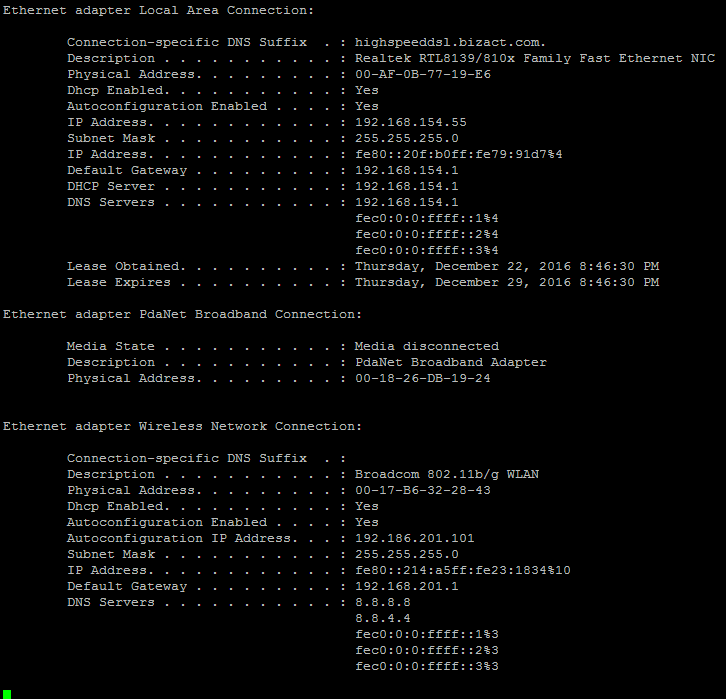How To Get IP Addresses And Machine Address Code (Media Access Control) Numbers On Windows Computers.
First a note about meaning of MAC and IPA (IP Address):
- MAC stands for Machine Address Code, but more and more, I suspect due to programmers usage, MAC has been associated with the term Media Access Control instead. Both phrases seem to be referring to the same thing, but Media Access Control seems to be more from a programmer's point of view and Machine Address Code more from the physical and engineers point of view. MAC is also referred to as the Physical Address.
- Usage of IP to incorrectly refer to IP Address has spread like a virus and people ignorantly use it due to not understanding that IP stands for Internet Protocol and probably also due to being lazy. There are many, many other protocols, and IP is just one of them. It is incorrect usage to use IP to represent IP Address. So, please do not refer to IP Address as just IP and if the environment allows when others use it incorrectly, then correct them. Also, typically, when people say IPA, they are referring to IPv4 and not IPv6 address.
Please note that I do not get paid for these articles.
These steps can be used on any version of Windows I believe; may it be a decade or two back or forward from the writing of this article. With the assumption that Windows systems will continue to allow command prompt and ipconfig commands usages.
Steps
- On a Windows system, go to Start, click on Run and type CMD and OK button or Enter key. Alternatively, Start and type CMD. Alternatively, search for Command or CMD. You will get a window that has a black background and a command prompt waiting for an command entry.
- Type into the black window, "
ipconfig /all", and push Enter key on keyboard. - Reading the information, you will see a row(s) for IP Address(es) [IPA(es)] and a row for Physical Address (MAC). If you have more than one network connection, such as an Ethernet, or Wireless, or Tunnel, or various kinds of software generated interfaces, then you will see more than just one IPA or MAC.
EXAMPLE:Ethernet adapter Local Area Connection:Connection-specific DNS Suffix . : highspeeddsl.bizact.com.Description . . . . . . . . . . . : Realtek RTL8139/810x Family Fast Ethernet NICPhysical Address. . . . . . . . . : 00-AF-0B-77-19-E6Dhcp Enabled. . . . . . . . . . . : YesAutoconfiguration Enabled . . . . : YesIP Address. . . . . . . . . . . . : 192.168.154.55Subnet Mask . . . . . . . . . . . : 255.255.255.0IP Address. . . . . . . . . . . . : fe80::20f:b0ff:fe79:91d7%4Default Gateway . . . . . . . . . : 192.168.154.1DHCP Server . . . . . . . . . . . : 192.168.154.1DNS Servers . . . . . . . . . . . : 192.168.154.1fec0:0:0:ffff::1%4fec0:0:0:ffff::2%4fec0:0:0:ffff::3%4Lease Obtained. . . . . . . . . . : Thursday, December 22, 2016 8:46:30 PMLease Expires . . . . . . . . . . : Thursday, December 29, 2016 8:46:30 PMEthernet adapter PdaNet Broadband Connection:Media State . . . . . . . . . . . : Media disconnectedDescription . . . . . . . . . . . : PdaNet Broadband AdapterPhysical Address. . . . . . . . . : 00-18-26-DB-19-24Ethernet adapter Wireless Network Connection:Connection-specific DNS Suffix . :Description . . . . . . . . . . . : Broadcom 802.11b/g WLANPhysical Address. . . . . . . . . : 00-17-B6-32-28-43Dhcp Enabled. . . . . . . . . . . : YesAutoconfiguration Enabled . . . . : YesAutoconfiguration IP Address. . . : 192.186.201.101Subnet Mask . . . . . . . . . . . : 255.255.255.0IP Address. . . . . . . . . . . . : fe80::214:a5ff:fe23:1834%10Default Gateway . . . . . . . . . : 192.168.201.1DNS Servers . . . . . . . . . . . : 8.8.8.88.8.4.4fec0:0:0:ffff::1%3fec0:0:0:ffff::2%3fec0:0:0:ffff::3%3 - In the above example, you are most likely looking for IPv4 IPAes, and those would be the 192.168.154.55 and 192.186.201.101 addresses. The "Ethernet adapter PdaNet Broadband Connection" interface did not have an IPA because it was disconnected. The MACs would be the the number at the end of each row that says Physical Address: 00-AF-0B-77-19-E6, 00-AF-0B-77-19-E6, and 00-17-B6-32-28-43. Another format for a MAC is 00:AF:0B:77:19:E6. The other Physical Addresses (such as fe80::214:a5ff:fe23:1834%10) listed are IPv6 (Internet 2)
Consider Contributing
Consider submitting an article of your own to Tech Notes. I will create a sub-category for your article if needed. Guest articles are welcome!
If you found this article or any Tech Notes article useful, then consider making a contribution as a simple thanks. Any amount can be given; even just one dollar ($1). The Paypal contribution button is safe and does not require you to have a Paypal account to make a contribution to Tech Notes.
Feel Free To Leave A Good Comment. :)
Look around this site and it's menus, and you may find other useful articles.