How To Have Invisible Trash Folder And System Folders Show on Concrete5 Dashboard Control Panel
Please note that I do not get paid to write these articles.
The below images can be clicked to see enlarged image. Instructions below are based on latest C5 version of 5.6.2.1 that was available at time of writing this article. Instructions are applicable on other versions too.
- First Sign In to your Concrete5 control panel.

- Go to the Dashboard.

- Click on Full Sitemap to go into C5 full sitemap menu.
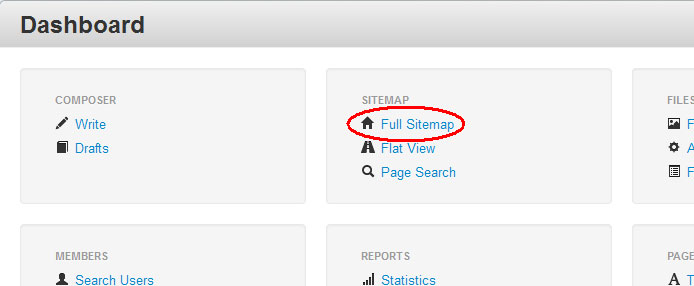
- Select Options on top right corner of Sitemap, and notice the checkbox that appears after doing so.
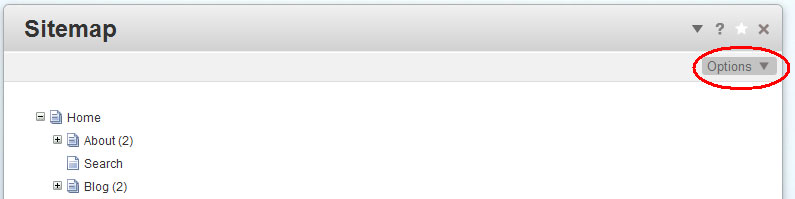
- Check the checkbox of Show System Pages, and wait a moment until Sitemap refreshes, and you will see a whole bunch more selections; including Trash and Dashboard.
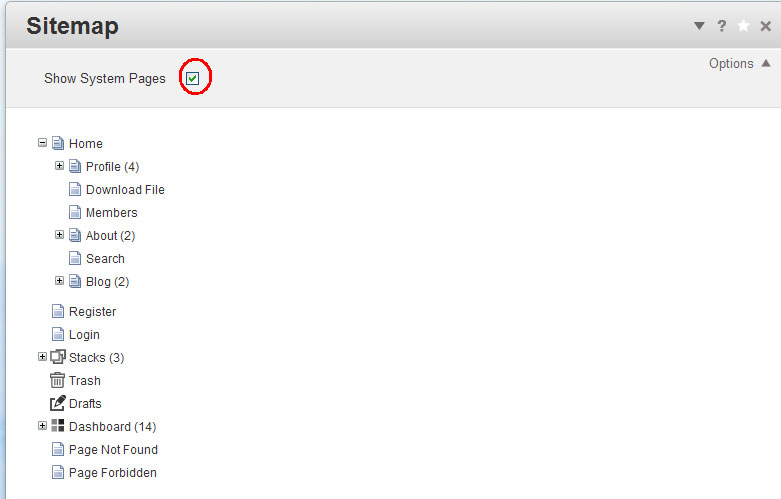
Consider Contributing
If you found this article or any Tech Notes article useful, then consider making a contribution as a simple thanks. Any amount can be given; even just one dollar ($1). The Paypal contribution button is safe and does not require you to have a Paypal account to make a contribution to Tech Notes.
Feel Free To Leave A Good Comment. :)
Look around this site and it's menus, and you may find other useful articles.



