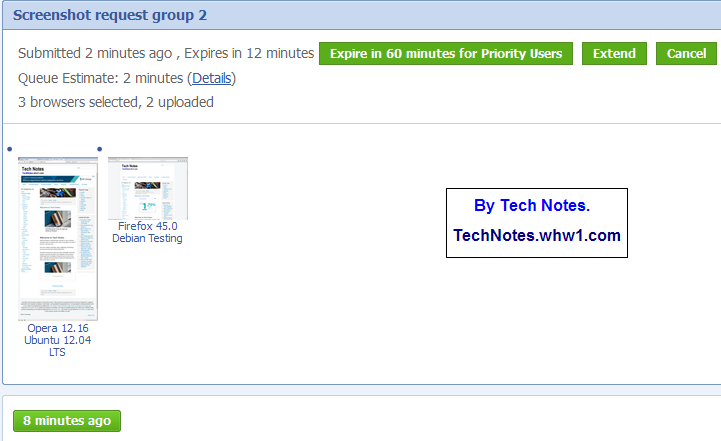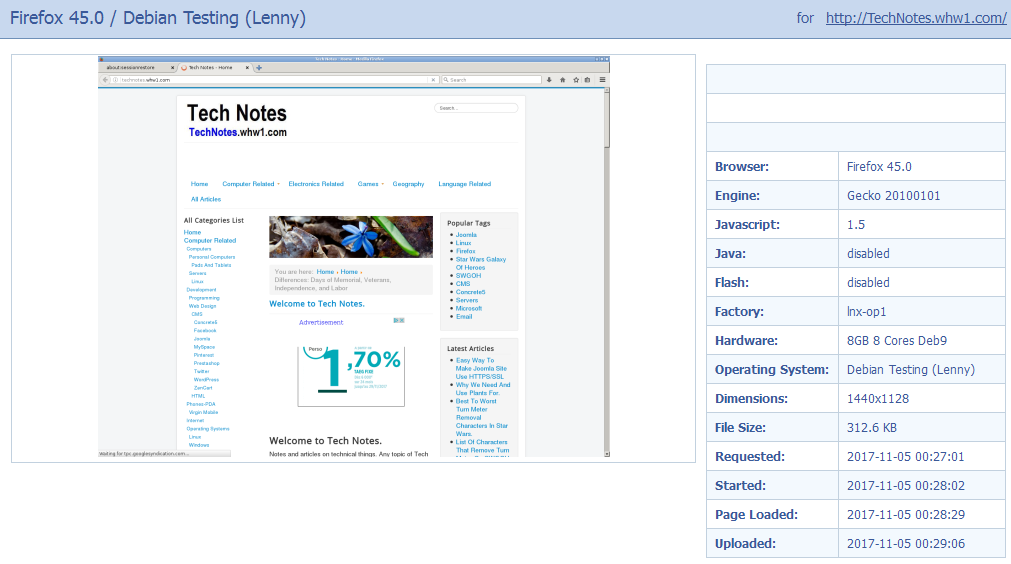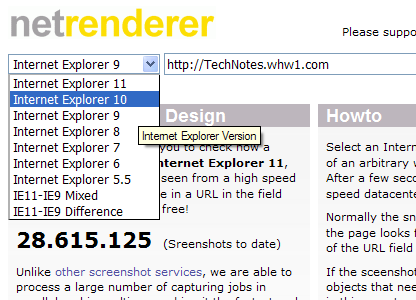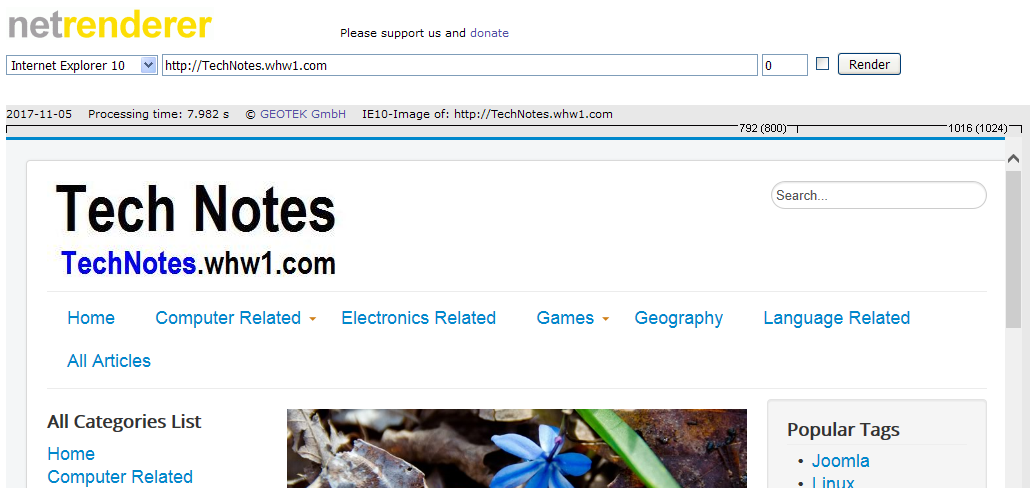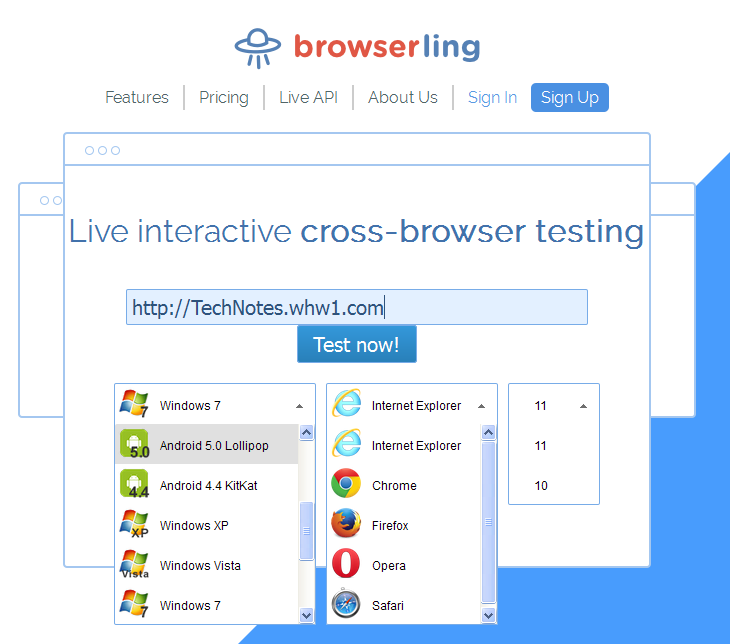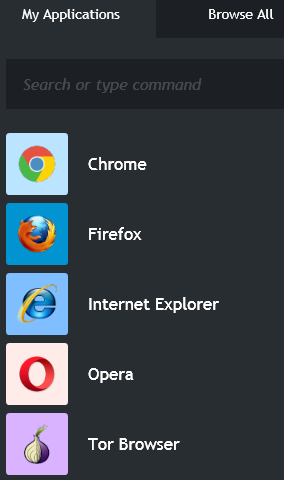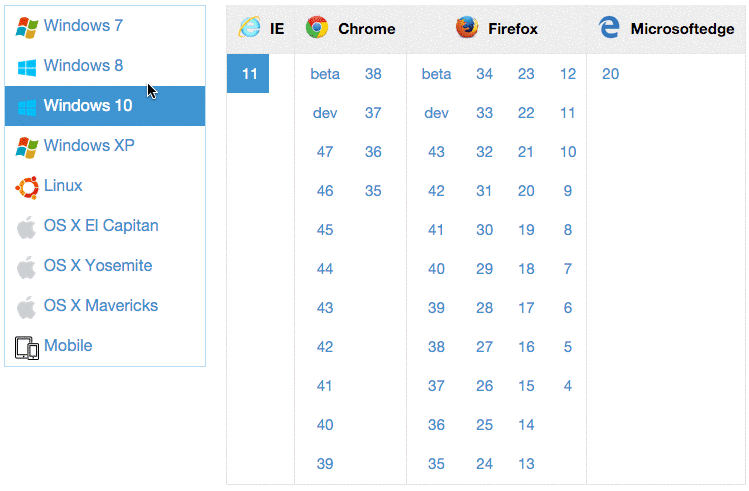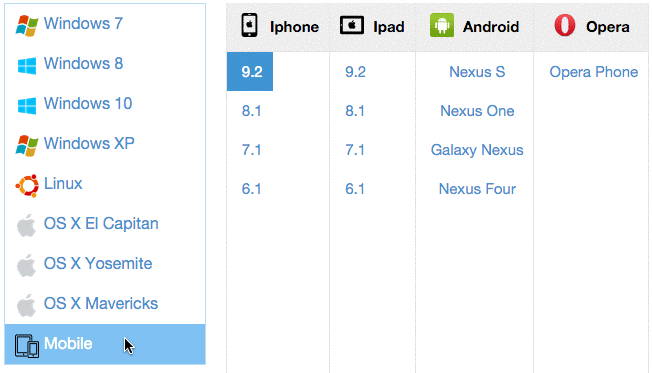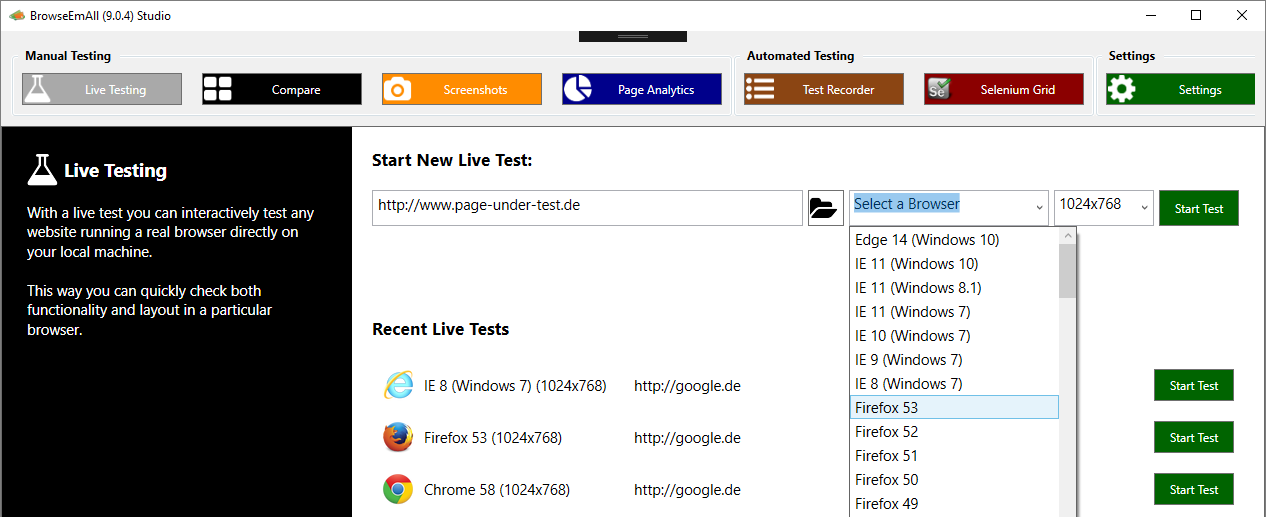List Of Internet Browser Compatibility Testers
Provided here are lists of sites, services, and softwares that provide the ability to test a website with different browsers or simulate different browsers by which a website of your choice is viewed. You are often provided the choice of PC and Mobile device browsers to test a site with. This list is especially useful for site designing to make sure a site theme, template, and design pages in general are responding to various browsers and screen sizes in the way you want and determine if there is any incompatibility. Beyond just the brands of browsers, like Firefox, Internet Explorer, Safari, Chrome, Android Browser, there are also versions for each of these browsers that are being used by the population. There are hundreds versions of Internet browsers being used when all the different device browsers, and browser brands are considered.
Bookmark this page and use this page as a reference list as it can get updated as the list changes. The list is separated into those products or services that are free and those that are not. A secondary separation is done between those that require a software installation onto a computer or device; and those that do not, and work with your own browser to simulate or proxy other browsers.
If you determine a freely listed product/service is no longer free, please take a moment and indicate this in the comments below and the list here will get updated or others will see your note prior to the update.
Please note that I do not get paid to write these articles.
This article consumed 6 to 8 hours to make.
-
Completely Free Products/Services
-
Partially Free Products/Services
-
Paid With Free Trail Products/Services
-
Browser Based
-
Software Installation Required
-
-
Paid Products/Services
-
Browser Based
- None listed yet. Check back later.
-
Software Installation Required
- None listed yet. Check back later.
- None listed yet. Check back later.
-
Consider Contributing
- Article Contribution:
Consider submitting an article of your own to Tech Notes. I will create a sub-category for your article if needed. Guest articles are welcome! - Financial Contribution:
If you found this article or any Tech Notes article useful, and you'd like to make a financial contribution as a simple thanks (no fear, any small amount can be given), you can use the Paypal contribution button which is safe and does not require you to have a Paypal account to make a contribution to Tech Notes.
Feel Free To Leave A Good Comment. :)
Look around this site and it's menus, and you may find other useful articles.